<- Back to Main Page
Tags: web,diagnostic
Send Failed
When seeing the Send Failed message after attempting to send an e-File, this is usually due to one of two reasons:
The first reason is there is a state entered twice onto the Main Information sheet in the return. Simply make sure the state is entered only once and re-create the e-File for the return.
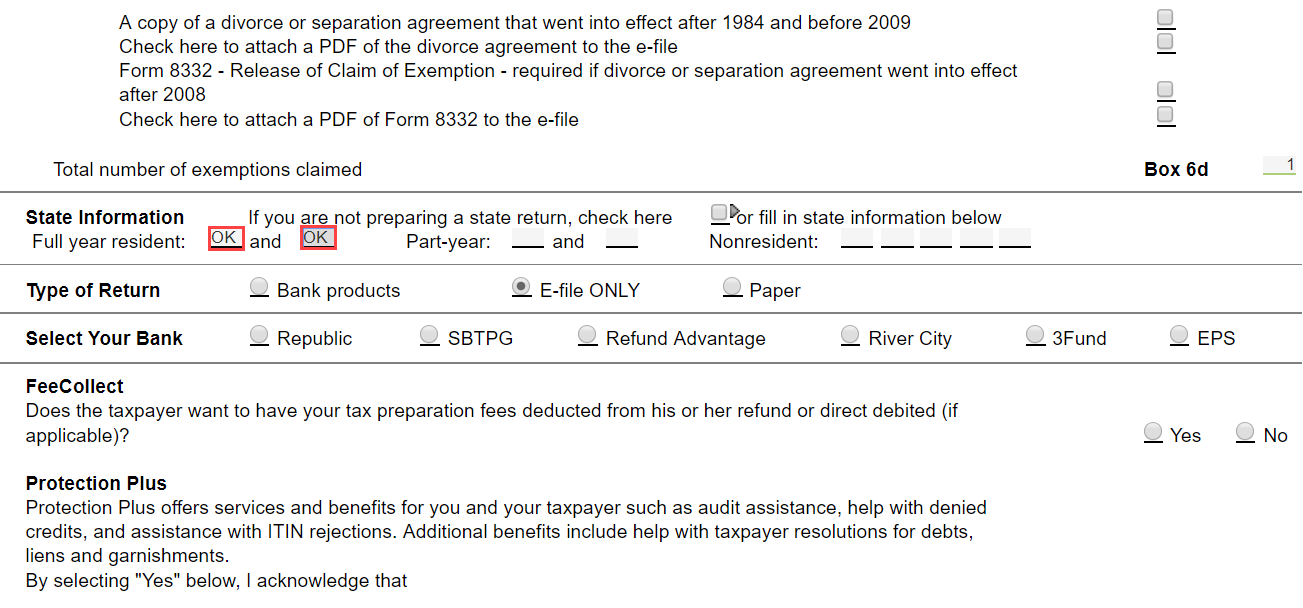
Another issue could be that the current account signed into the SureFire program has been deactivated. If you believe this is the case, please contact us at 866-686-7211 for assistance.
Tags: web,diagnostic
 Support Center
Support Center