How to add state updates to software
📚 What This Guide Covers
This guide shows you how to:
- Add new state packages to your tax software (Part 1)
- Download updates for your installed software (Part 2)
⚠️ Before You Begin
You will need your Client ID and password to add states.
Do not know your Client ID?
- Log into https://surefiretaxsoftware.com
- Click on Billing/Products
- Your Client ID will be displayed there
Forgot your password? Use the "Forgot Password" option. Your username is always: admin
🗺️ Part 1: How to Add State Packages to Your Software
Use these steps when you need to add a new state to your tax software package.
Step 1: Go to the TaxWise Support Portal
Open your web browser and go to: http://support.taxwise.com
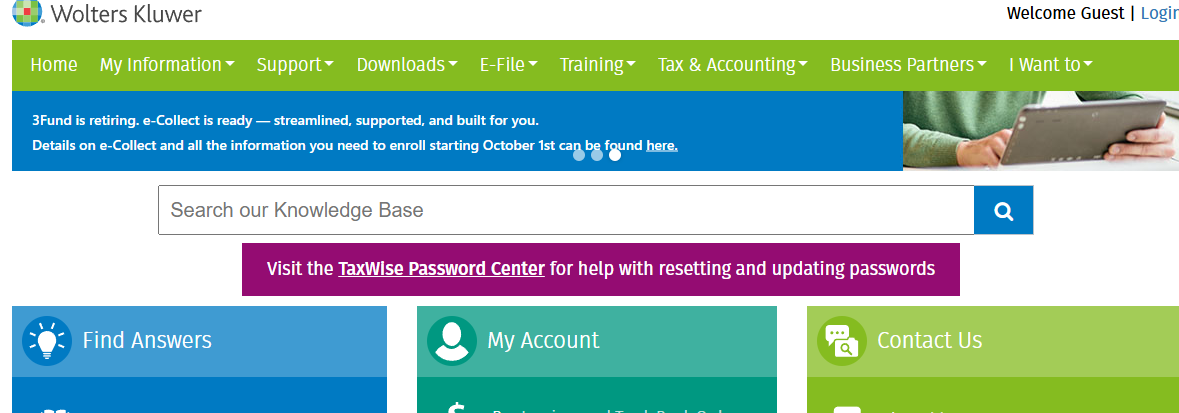
Step 2: Click on Product Updates
Find and click on "Product Updates" under the Preparer Solutions section.
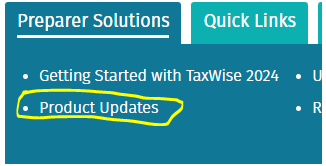
Step 3: Log In With Your Credentials
Enter your:
- Client ID
- Username (usually "admin")
- Password
Step 4: Click "State Updates"
Look in the upper-right corner and click the "State Updates" link.
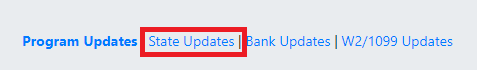
Step 5: Click "Add a State"
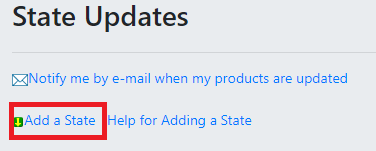
Step 6: Click "Add states to my package"

Step 7: Select Your States
Check the boxes next to the states you want to add, then click to confirm.

Step 8: Download the Updates in Your Software
📥 Part 2: How to Download Updates in Your Software
Use these steps anytime you need to get the latest program, state, federal, or business updates.
Step 1: Open the Communications Menu
In SureFire Tax Software, click on "Communications" in the menu bar at the top.
Step 2: Get Program Updates
Click on "Get Program Updates"
Step 3: Get Module Updates
Click on "Get Program Module Updates"
📞 Still Need Help?
If you are having trouble adding states or downloading updates, contact our support team:
Phone: 1-800-516-9442
Tags: install,setup,getting-started
 Support Center
Support Center