And that's all there is to it! After entering the EIN and selecting OK, you will be greeted with the needed forms for the return type you are preparing.
<- Back to Main Page
Tags: install, federal,form
Starting a Business Return
Note: Preparation of business returns requires the installation of the Desktop software with all updates applied!
Need to prepare a business return, such as a 1041, 1065, or maybe an 1120? It's just a simple as opening a new 1040 return! In order to get started, please follow the steps below:
- Sign in to the software as a User that is authorized to start new returns (Guest and all SuperUsers can do this by default)
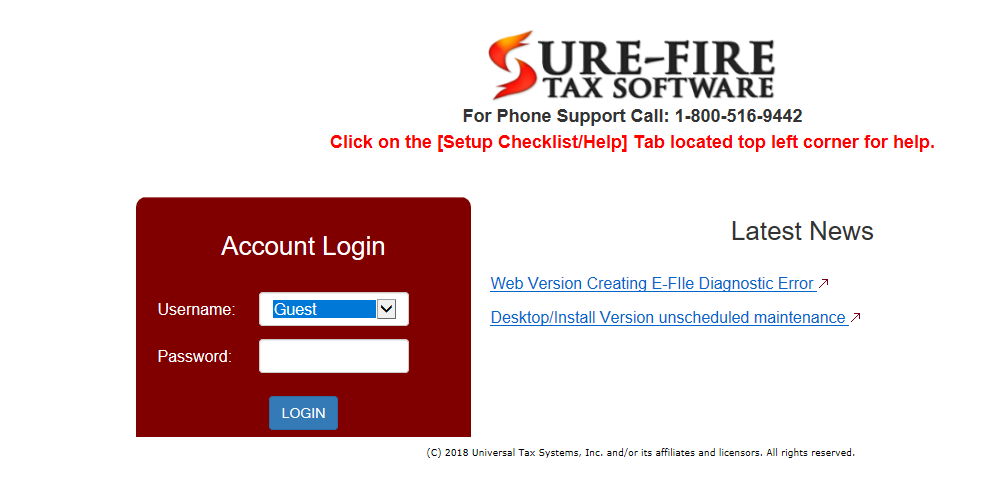
- After signing in, the Select Package window will appear. This is where you will need to select the type of return you want the software to open when starting a return.
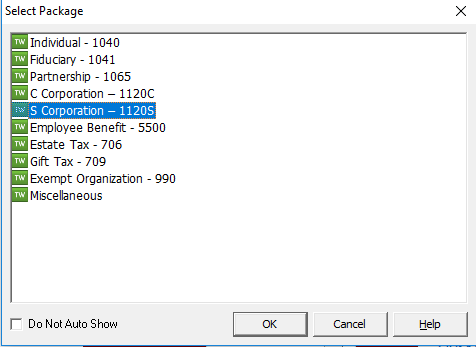
- Now, you will be able to start a return like normal. When starting a return that is a business return, notice the fields have now changed from asking for a SSN to needing the EIN of the business.
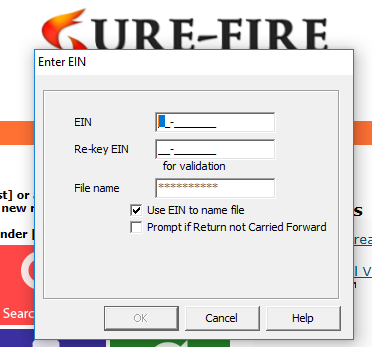
Tags: install, federal,form
 Support Center
Support Center