<- Back to Main Page
Tags: install,setup
How do I process SureFire acknowledgements if they are greyed out?
To resolve this issue, do the following:
- Open ?:\UTSxx. (where ? is the drive on which SureFire is installed and xx is the 2-digit year).
- Open the ACK or RAL folder.
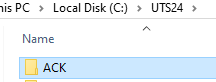
- Locate the acknowledgement file that is appearing grey in SureFire.
- Right-click the acknowledgement file and rename from .ACKI to .ACKU.
Notes:
You can now process your acknowledgements.
EFC, IRS, and State Ack files are located in ?:\UTSxx\ACK
Bank ack files are located in ?:\UTSxx\RAL.
Tags: install,setup
 Support Center
Support Center