<- Back to Main Page
Tags: install,setup
"Unique tag violation," Error When Restoring Returns
To resolve this issue, complete the following:
- In SureFire, click the Tools menu.
- Select Utilities/Setup Assistant.
- Click Tools.
- Select Reindex Database.
- Click Select All.
- Click Start.
- Close the Database Utility window and restore your returns.
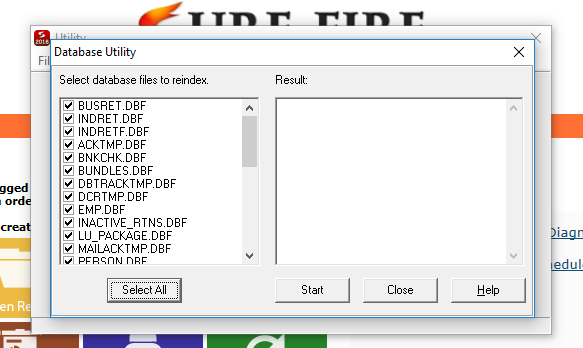
If the error persists, complete the following:
Run SureFire Conrtol Repair:- Open the Control Panel.
- Click Programs and Features.
- Locate the SureFire install.
- Right-click the install file and select Repair.
Tags: install,setup
 Support Center
Support Center